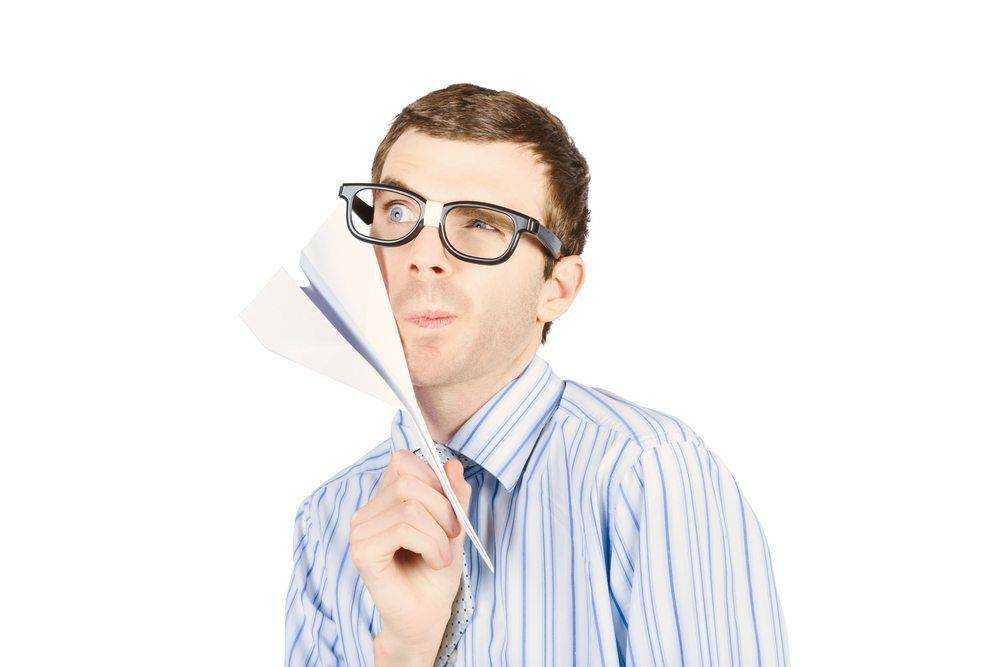Probably the most fundamental skill for a business owner is invoicing, which can be defined as the process of sending a detailed list of goods shipped and/or services rendered, with an account of all cost. Simply stated, if would like your customers to pay you, you’re going to have to send them an invoice. There’s no way around it
If you’re feeling some dread at invoicing your customers, you’re not alone (check out “Dealing With Late Payment of Invoices”). Whether knowing if you’re doing it correctly, covering all your bases, or simply looking unprofessional, let’s take a look at what goes into an invoice.
Standard Parts of an Invoice
Every invoice should include the following:
- Your Contact Information: Make sure to include the full contact information for your company, including your mailing address, phone number(s), email, and web address.
- Your Client’s Contact Information: Fill in the same information as you did for your own information.
- Title: It is important to have the header title read “INVOICE,” which clarifies for the client and those who reference it in the future what the purpose of the document is. For the sake of maintaining a well-organized invoicing/accounting system, be sure to give a unique number to the invoice so that you are able refer to it easily.
- Logo: Adding a logo adds an air of professionalism that will enhance your invoice, even for freelancer’s and new businesses.
- List of Itemized Products/Services Rendered: This is probably the most important part of your invoice. Include a brief description of each service and product, including the pricing and quantity of each. If your work was spread out of a series of days, include specific dates for reference. Be sure to convey the full value of your services to avoid “sticker shock” and potential disputes. At the end, sum all of the expenses into the total amount due. Double-check your figures.
- Terms of Payment: Include terms of payment that have been agreed upon beforehand in your contract. This should corroborate those terms, including penalties for late payment, whether the total is available in full or installments, etc.
- Personalized Notes/Explanations: If you have a personal rapport with the client, thanking them for their business is a nice touch. Please and thank have been proven to provide a personal element that gets invoices paid faster and with less resentment for repeat transactions. If certain items or terms need further elaboration (ie. why extra expenses are included) , include those, as well.
- Payment Information: Include how the client can pay you, such as bank transfer (include “account/routing numbers available upon request”), PayPal address, accepted credit cards, etc.
Having your invoice include those pieces of information will present a clear and professional document for your customer to refer to. Simplicity and clarity are your main objectives, so avoid any extraneous information. Creating a document in your word processor, or more commonly, a spreadsheet in Microsoft Excel, can be a quick route to drawing up an invoice if you plan to draw up your own invoice.
Online Templates
If you’re looking to save money at the expense of time (perhaps you’re really bootstrapping your operations), a quick Google search yields many free invoicing templates that are a simple copy-and-paste away from producing a professional document.
Here’s a list of some free resources for invoicing:
- InvoiceGenerator: (https://invoice-generator.com/#/) A browser-based template for invoicing. After filling in the appropriate fields, you can have your invoice sent directly to your client and yourself, or download a .pdf.
- Zoho Invoice (https://www.zoho.com/invoice/invoice-generator.html): Similar to InvoiceGenerator with a sleek interface.
- BizXpert: (https://www.microsoft.com/en-us/store/apps/invoice-bizxpert/9wzdncrdm07b): Similar to InvoiceGenerator, but it includes inventory options and other features.
I think all businesses can agree that free is the right price to pay for an essential service.
Automated Invoicing
Small business owners should always strive for the credo: anything that can be automated should be automated. Invoicing is no different.
There’s a multitude of invoicing options on the market. If you’re looking for an in-depth guide to five such applications, check out this article from Tech Republic. (http://www.techrepublic.com/blog/five-apps/five-apps-to-automate-invoicing-for-small-businesses/) Pressed for time? The article ultimately recommends kBilling (http://www.k-billing.com/) as the superior option.
Here’s what some features that you should consider before picking a particular automated invoicing software:
- Does the software keep a customer database for one-click invoicing?
- Can you get detailed reports from your invoices?
- Are there automatic reminder emails sent to the clients if they are reaching a penalty phase?
- Is the interface intuitive and customizable to your business’ needs?
- How much does the service cost? Some companies charge a one-time usage fee for their invoicing services, while others offer scalable, monthly options to conform to your business.
- Does the software have the ability to accommodate calculations in foreign currency?
No matter what your method of invoicing, the fact remains that you should be absolutely familiar with what goes into a professional-looking invoice to maintain your cashflow. Automation offers numerous advantages that free services and a do-it-yourself simply cannot provide, but the decision is up to the demands of your clients and your business.
Cloud Applications
There are also a multitude of cloud applications that making invoicing ever so easy. Ranging from providing the ability to invoice, reoccurring invoice, run reports and take online payments, the advantages of these applications is that they are generally quite cheap and available from wherever you have internet. Make sure you check the features of whichever app you select as some operate differently and some may not have the features that you most like.
For some ideas check out Xero (https://www.xero.com) , Waveapps (www.waveapps.com) , Saasu (www.saasu.com)